Introduction
We have been coming across many container management engines, and while Kubernetes is the most popular container orchestration engine, Docker has Docker Swarm to do the same job and it easily integrates with Docker. In this article, we will highlight the differences and similarities of both.
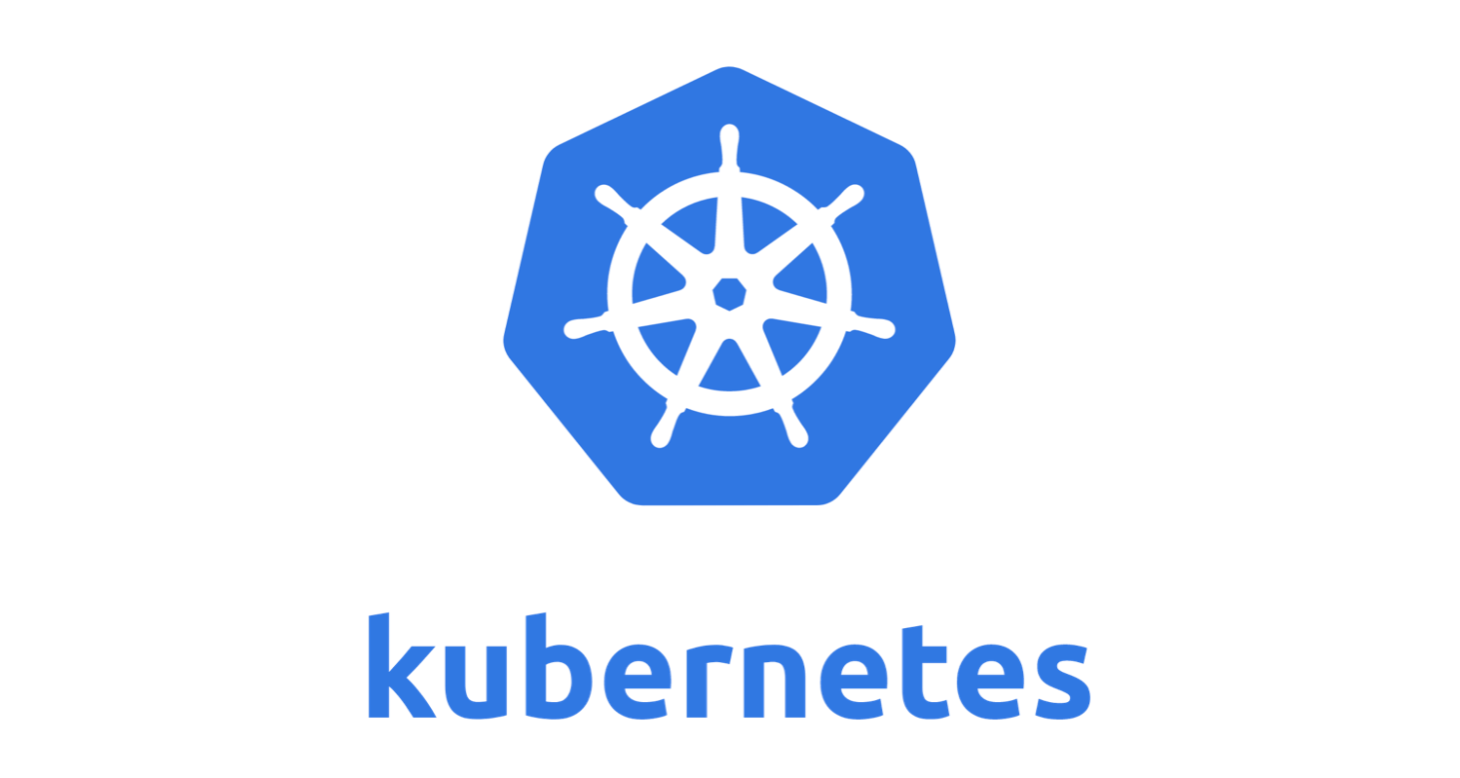
Kubernetes
Kubernetes is an open source system for managing containerized application in a clustered environment. Using Kubernetes in the right way helps the DevOps team to automatically scale an application up or down and update it with zero downtime.
You may also enjoy: Docker Swarm, Kubernetes's Clever Little Brother
Pros of Using Kubernetes
- It's fast: When it comes to continuously deploying new features without downtime, Kubernetes is a perfect choice. The goal of Kubernetes is to update an application with constant uptime. Its speed is measured through a number of features you can ship per hour while maintaining an available service.
- Adheres to the principals of immutable infrastructure: In a traditional way, if anything goes wrong with multiple updates, you don’t have any record of how many updates you deployed and at which point the error occurred. In immutable infrastructure, if you wish to update an application, you need to build a container image with a new tag and deploy it, killing the old container with an old image version. In this way, you will have a record and get an insight of what you did and if there is any error, you can easily roll back to the previous image.
- Provides declarative configuration: Users can know in what state the system should be to avoid errors. Source control, unit tests, and other traditional tools can’t be used with imperative configurations, but can be used with declarative configurations.
- Deploy and update software at scale: Scaling is easy due to the immutable, declarative nature of Kubernetes. Kubernetes offers several useful features for scaling purposes.
- Horizontal Infrastructure Scaling: Operations are done at the individual server level to apply horizontal scaling. The latest servers can be added or detached effortlessly.
- Auto-scaling: Based on the usage of CPU resources or other application metrics, you can change the number of containers that are running
- Manual scaling: You can manually scale the number of running containers through a command or the interface.
- Replication controller: The replication controller makes sure that the cluster has a specified number of equivalent pods in a running condition. If there are too many pods, a replication controller can remove extra pods or vice-versa.
- Handles the availability of the application: Kubernetes checks the health of nodes and containers as well as provides self-healing and auto-replacement if in-case pod crashes due to an error. Moreover, it distributes the load across multiple pods to balance the resources quickly during accidental traffic.
- Storage Volume: In Kubernetes, data is shared across the containers, but if pods get killed volume is automatically removed. Moreover, data is stored remotely, if the pod is moved to another node, the data will remain until it is deleted by the user.
Cons of Using Kubernetes
- Initial process takes time: When a new process is created, you have to wait for the app to commence before it is available to the users. If you are migrating to Kubernetes, modifications in the codebase need to be done to make a start process more efficient so that users don’t have a bad experience.
- Migrating to stateless requires many efforts: If your application is clustered or stateless, extra pods will not get configured and will have to rework on the configurations within your applications.
- The installation process is tedious: It is difficult to set up Kubernetes on your cluster if you are not using any cloud provider like Azure, Google or Amazon.
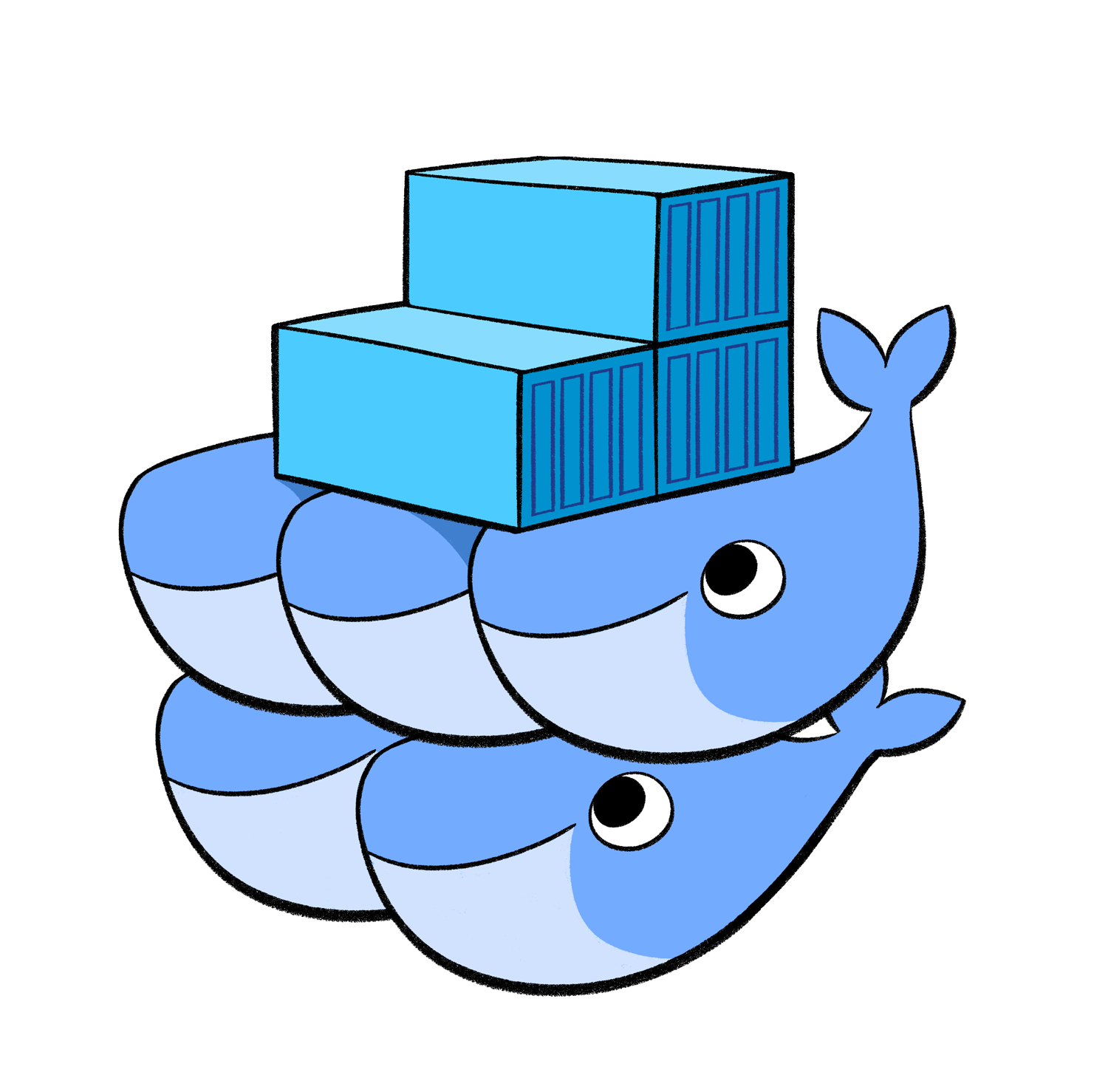
Docker Swarm
Docker Swarm is Docker’s own native clustering solution for Docker containers which has an advantage of being tightly integrated into the ecosystem of Docker and uses its own API. It monitors the number of containers spread across clusters of servers and is the most convenient way to create clustered docker application without additional hardware. It provides you with a small-scale but useful orchestration system for the Dockerized app.
Pros of Using Docker Swarm
- Runs at a faster pace: When you were using a virtual environment, you may have realized that it takes a long time and includes the tedious procedure of booting up and starting the application that you want to run. With Docker Swarm, this is not a problem. Docker Swarm removes the need to boot up a full virtual machine and enables the app to run in a virtual and software-defined environment quickly and helps in DevOps implementation.
- Documentation provides every bit of information: The Docker team stands out when it comes to documentation! Docker is rapidly evolving and has received great applause for the entire platform. When a version gets released in a short interval of time, some platforms don't maintain/take care to maintain documentation. But Docker Swarm never compromises with it. If the information only applies to certain versions of a Docker Swarm, the documentation makes sure that all information is updated.
- Provides simple and fast configuration: One of the key benefits of Docker Swarm is that it simplifies matters. Docker Swarm enables the user to take their own configuration, put it into a code and deploy it without any hassle. As Docker Swarm can be used in various environments, requirements are just not bound by the environment of the application.
- Ensures that application is isolated: Docker Swarm takes care that each container is isolated from the other containers and has its own resources. Various containers can be deployed for running the separate application in different stacks. Apart from this, Docker Swarm cleans app removal as each application runs on its own container. If the application is no longer required, you can delete its container. It won’t leave any temporary or configuration files on your host OS.
- Version control and component reuse: With Docker Swarm, you can track consecutive versions of a container, examine differences or roll-back to the preceding versions. Containers reuse the components from the preceding layers which makes them noticeably lightweight.
Cons of Using Docker Swarm
- Docker is platform-dependent: Docker Swarm is a Linux-agonistic platform. Although Docker supports Windows and Mac OS X, it utilizes virtual machines to run on a non-Linux platform. An application which is designed to run in docker container on Windows can’t run on Linux and vice versa.
- Doesn’t provide a storage option: Docker Swarm doesn’t provide a hassle-free way to connect containers to storage and this is one of the major disadvantages. Its data volumes require a lot of improvising on the host and manual configurations. If you’re expecting Docker Swarm to solve the storage issues, it may get done but not in an efficient and user-friendly way.
- Poor monitoring: Docker Swarm provides the basic information about the container and if you are looking for a basic monitoring solution, then the
statscommand is suffice. If you are looking for anadvanced monitoring than Docker Swarm is not an option. Although there are third-party tools available like CAdvisor which offers more monitoring, it is not feasible to collect more data about containers in real-time with Docker itself.
Docker and Kubernetes are Different; But not Rivals
As discussed earlier, Kubernetes and Docker both work at different levels but both can be used together. Kubernetes can be integrated with the Docker engine to carry out the scheduling and execution of Docker containers. As Docker and Kubernetes are both container orchestrators, theyboth can help to manage the number containers and also help in DevOps implementation. Both can automate most of the tasks that are involved in running containerized infrastructure and are open source software projects, governed by an Apache Lisence 2.0. Apart from this, both use YAML-formatted files to govern how the tools orchestrate container clusters. When both of them are used together, both Docker and Kubernetes are the best tools for deploying modern cloud architecture. In the absence of Docker Swarm, both Kubernetes and Docker complement each other.
Kubernetes uses Docker as the main container engine solution and Docker recently announced that it can support Kubernetes as the orchestration layer of its enterprise edition. Apart from this, Docker approves certified Kubernetes program, which makes sure that all Kubernetes APIs functions as expected. Kubernetes uses the features of Docker Enterprise like Secure Image management, in which Docker EE provides image scanning to check whether there is an issue in the image used in container. Another is Secure Automation in which organizations can remove inefficiencies such as scanning image for vulnerabilities.
Kubernetes or Docker: Which Is the Perfect Choice?
Use Kubernetes if:
- You are looking for a mature deployment and monitoring option.
- You are looking for fast and reliable response times.
- You are looking to develop a complex application and requires high resource computing without restrictions.
- You have a pretty big cluster.
Use Docker if,
- You are looking to initiate with the tool without spending much time on configuration and installation
- You are looking to develop a basic and standard application which is sufficient enough with default docker image
- Testing and running the same application on the different operating system is not an issue for you
- You want docker API experience and compatibility
Final Thoughts: Kubernetes and Docker As Friends
Whether you choose Kubernetes or Docker, both are considered the best and possess considerable differences. The best way to decide between the two of them is probably to consider which one you already know better or which one fits your existing software stack. If you need to develop the complex app, use Kubernetes, and if you are looking to develop the small-scale app, use Docker Swarm. Moreover, choosing the right one is a very comprehensive task and solely depends on your project requirements and target audience as well.

